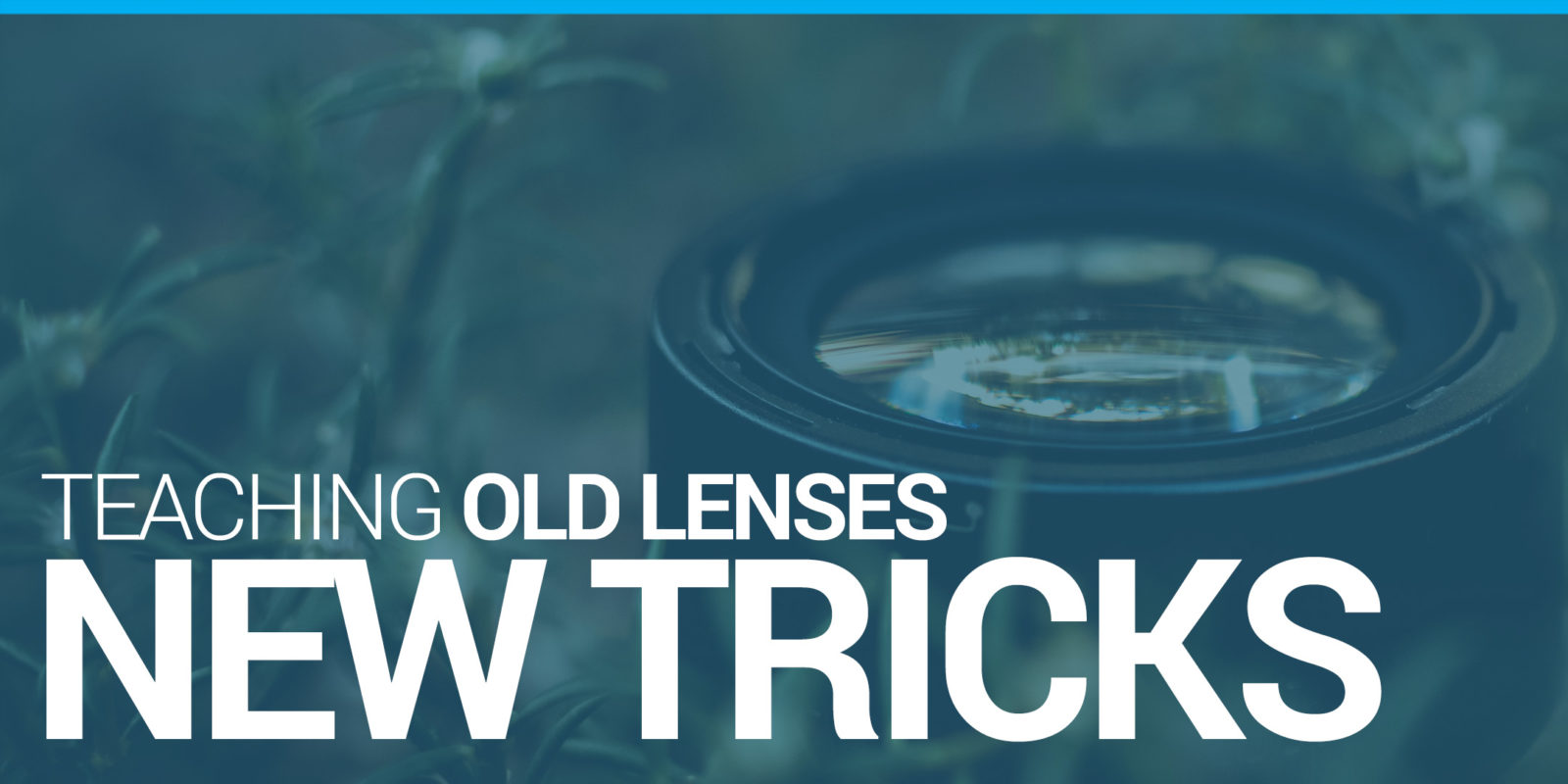Many of us have been invested in medium format systems for a long time, even before digital systems became popular. As medium format photographers began the slow transition to digital from film, many of the first wave of digital backs were built for cameras photographers already had – mainly the venerable Hasselblad 500 V-Series cameras. However, as of 2018, V-mount digital backs are no longer manufactured and are becoming harder and harder to find on the secondhand market. While we carry several certified-pre-owned V-mount systems backed with full support and manufacturer warranties, we at DT are committed to helping you make the most of your investment in medium format. So in today’s tech tip, we’ll discuss how to make the most of your beautiful Hasselblad C, CB, CF, CFA, or CFi lenses with modern Phase One medium format solutions. We’ll just call these “V-Series lenses” from here on out.
How It Works
The Phase One XF has proven to be an extremely versatile system with numerous feature updates providing additional functionality to the platform each year, but one of the lesser known features isn’t digital at all. It just so happens that the XF’s mechanical design enables backwards compatibility with Hasselblad V-Series lenses with the use of an adapter.
To get started, simply attach the Phase One HB-Mount adapter to the rear flange of your V-Series lens. Then, power on your XF, and enter the main menu. Enter the “Capture Setup” submenu and scroll down to “Manual Lens.” By default, this is off, and prevents the XF from capturing an image if it does not detect a lens. Since the Hasselblad V-Series lenses do not have the electrical contacts necessary to pass signals between the body and lens, we will have to switch setting this to “on” to tell the XF that it’s ok to capture an image without a known lens attached. Now, you can mount the whole assembly to your XF body as you would a standard Phase One lens.
Old Lenses, New Tricks
As the V-Series lenses are all manually focused, this stays the same, and focusing is exactly the same as it would be on a Hasselblad body. There are, however, a few new tricks the XF can teach these old lenses. The XF’s prism finder retains its Focus Confirmation feature, which provides the user feedback as to whether they are front focused, back focused, or spot on.
That said, new tech is cool, but there was just something about the experience of using an old Hasselblad that made the experience feel different. Not to fear, nostalgic users! We get it too, and there’s a great solution. With the XF, all buttons are programmable, and the button at the bottom of the front face of the body, directly to the right of the lens, where the traditional Hasselblad shutter release was located, can be reprogrammed to work as a shutter! In combination with the available waist level finder, the XF can provide virtually the same user experience as a classic Hasselblad.
Want to make the most of the XF’s modern features though? No problem. With the IQ2, IQ3, and IQ4 backs you can access live view via a hard button, and capture directly from live view. When using one of the CMOS backs (50, 100, or 150MP) this is especially helpful because the live view is very fast and responsive, making focusing via live view quite easy even with moving subjects.
Usage Notes
As with any adapted lens system, there are certain workflow notes one must be aware of. Exposure metering is not designed for manual lenses on the XF. Each lens is different, but in general the metering system overestimates the amount of light by about two stops. However, using the histogram, customizable exposure warning, or previous experience with a particular lens as a guide, you can dial in an exposure compensation (typically around -2.0) to get back in the right ballpark. The last thing to note is that there is no automatic aperture control, so one must use the stop-down function on the lens prior to capturing.
Want to Learn More?
If you’ve invested in the V-Series and want to learn more about adapting your lenses to the XF platform, contact us for a one-on-one consultation to figure out how best to protect your investment.