Gear Testing, Phase One
Tour: Phase One 100mp + Schneider 45LS Blue Ring Raw File
When the Snow is Away the Gearheads Will Play
On February 8th the weather in New York was a glorious 64F (17C) and sunny with a light breeze. The day before was 25 degrees colder and much windier. The day after was a major snowstorm. Knowing we had a one day preview of spring, we grabbed a Phase One XF IQ3 100mp and set off to Central Park to do some lens testing. We brought the new 45LS Blue Ring because we only had a handful of samples with it in our otherwise quite complete set of testing and demonstration files (we maintain a catalog of over 200gb of raw files so we can help customers understand what quality to expect from specific back+body+lens+genre combinations).
IQ3 100mp Tour – Dynamic Range
Combining the 100mp sensor with Phase One’s dark frame technology and Capture One processing provides very clean shadows and strong dynamic range which lead to very malleable raw files that hold up to strong global or local manipulation in post, without any of the fuss of combining multiple raw files. Image content that is nearly black as-exposed can be recovered with accurate color, smooth gradations, and sharp detail.


Full Frame – LEFT: Very Under Exposed. As shot. RIGHT: Same raw file. Push 3.5 stops & 30 HR.
With digital pushes you expect to find noise in the shadows. So here is a 100% crop of one of the deepest shadows before and after a 3.5 stop push.
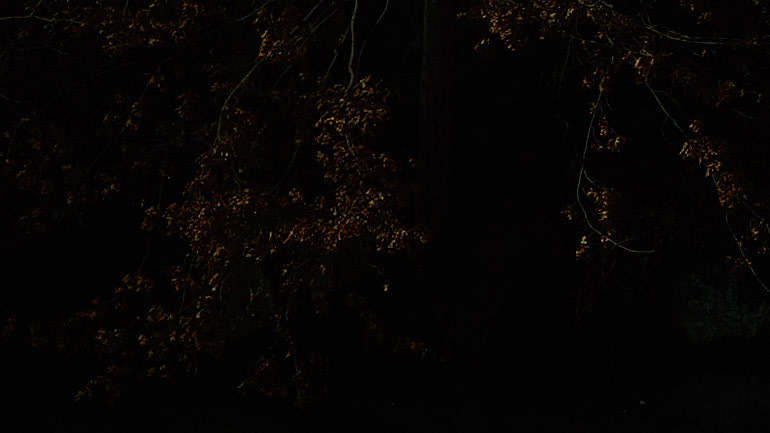

100% Crop – LEFT: Very Under Exposed. As shot. RIGHT: Same raw file. Push 3.5 stops & 30 HR.
Below we compare an under-exposed-then-pushed raw file with a raw file exposed normally. There is no meaningful difference (only slight changes due to the ever changing lighting conditions), since the 770pixel image below is at around 7% magnification.


Full Frame – LEFT: Normally exposed. RIGHT: Very Under Exposed. Push 3.5 stops & 30 HR.
When making the same comparison at 100% pixels there is a slight increase in grain visible in very deep shadows. Keep in mind the below image is a crop of a print that would be 15 times larger than this crop appears on your screen. For example when viewed on an Eizo CG277 the below crop is around 8″ with an equivalent print size of 10 feet long for the full frame.


100% Crop – LEFT: Normally exposed. RIGHT: Very Under Exposed. Push 3.5 stops & 30 HR.
The above examples are all pushes; that is they are a test of how much shadows can be lifted before the resulting grain becomes problematic. Below is a comparison of a 1.5 stop pull which tests how much highlights can be recovered before the results are displeasing.


Full Frame – LEFT: Very Over Exposed. As shot. RIGHT: Same raw file. Pulled 1.5 stops & 30 SR.
45LS Blue Ring Tour – Aperture Sweep
Most lenses exhibit decent corner sharpness by f/11. One of the signs of a truly great lens is how it performs in the corners at wider apertures. Below are comparisons of f/11 on the 45LS to f/3.5 (wide open) and f/5.6.


100% Crop – LEFT: 45LS, Corner @ f/11. RIGHT: 45LS, Corner @ f/3.5 (wide open)


100% Crop – LEFT: 45LS, Corner @ f/11. RIGHT: 45LS, Corner @ f/5.6
It’s sometimes hard in real-world tests to distinguish between corner sharpness and depth of field limitations. This is why you often see boring “brick wall” tests; on such a beautiful day spending our time shooting the side of a building was simply not in the cards. So for the corner-sharpness freaks out there here is a similar comparison from one of the other tests in our catalog. Thanks to the the Morgan Library and Museum for use of their library for this test.
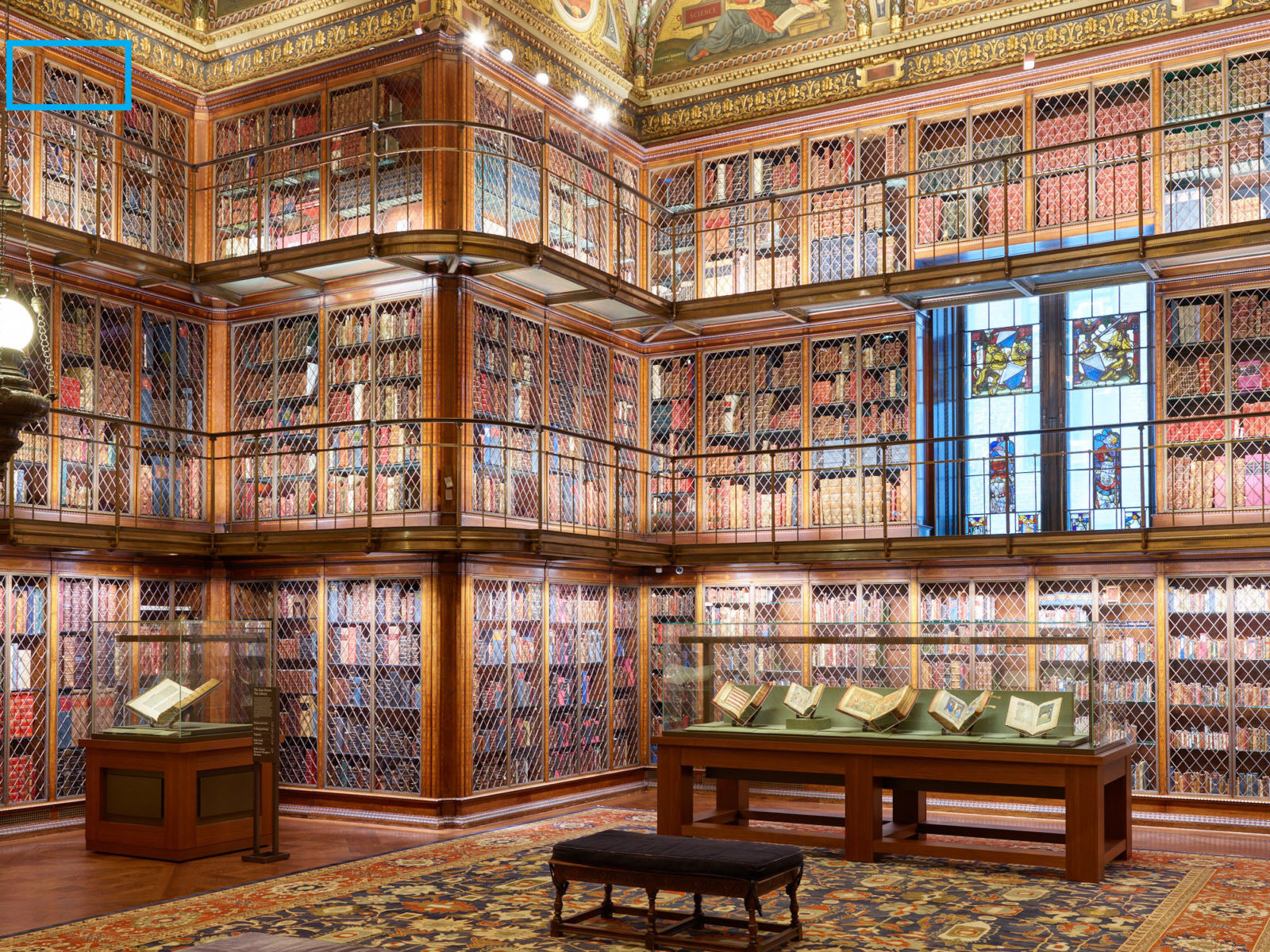
The full scene with cyan rectangle showing the area cropped below


100% Crop – LEFT: 45LS, Corner @ f/11. RIGHT: 45LS, Corner @ f/3.5 (wide open)
The 45LS, even in the corner of a 100mp raw file, is very sharp. But it has slightly lower micro contrast than at f/11. Adding sharpening to the f/3.5 frame shows it to be very close in sharpness to the f/11 capture.


Same as above, but with sharpening increased on the f/3.5 capture to improve contrast
Another point of interest is how a lens and raw processing engine handle smaller apertures like f/16 where diffraction starts to kick in. Capture One 10 added diffraction correction, which is especially helpful for Phase One raw files since they design and make the lens and the software. Diffraction correction, formally known as deconvolution, scratches back detail which as been obfuscated by diffraction blur. Diffraction correction is not just increasing the contrast around edges as is the case with like Unsharp Masking, (aka USM sharpening) but rather seeking to reconstitute the original signal lens based on knowledge of how a diffraction will have distorted it.
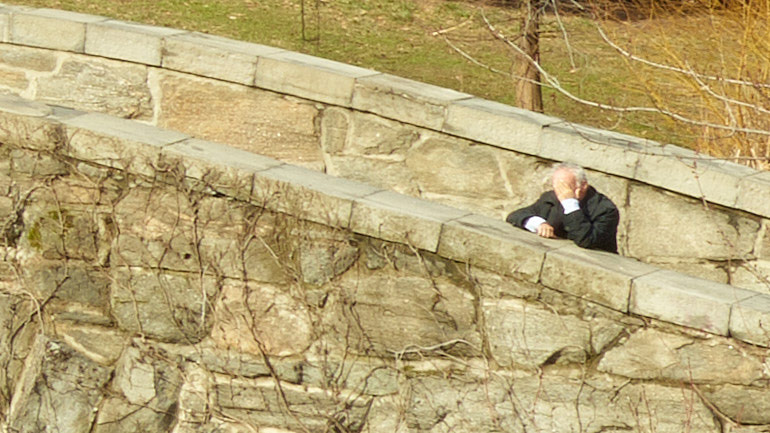
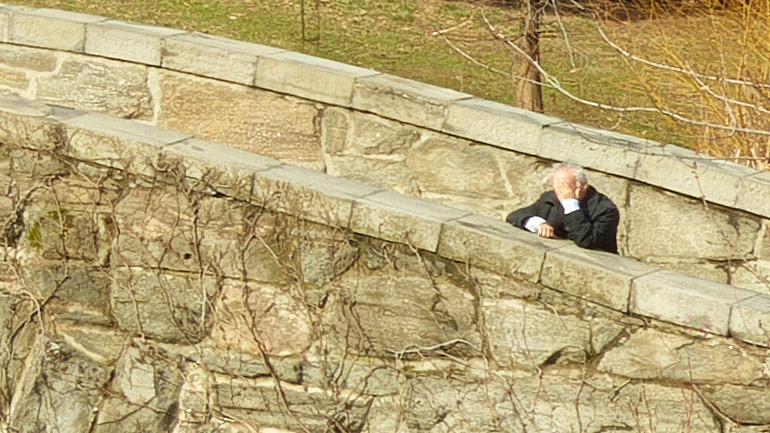
100% crop – LEFT:Diffraction Correction Off. RIGHT: Diffraction Correction On
Download Raw Files
All the raw files from this post are available. Enter your information to the right and a download link will be sent to your email address. You will need Capture One 10.1.0 or higher in order to view most of these files (see below note about LightRoom compatible files).
Lightroom Compatible Files: Adobe tends to be fast to adopt and support new cameras, but slow to return to a camera after release to support any new formats that camera adds. When the IQ3 100mp launched only the IIQ-L and IIQ-S formats were available. Shortly after launch they added IIQ-L 16 bit which represents the highest dynamic range file the back can produce. Adobe supports the IIQ-L format but not IIQ-L 16 bit. It’s always been our contention that customers should strongly consider using Capture One (C1) rather than LightRoom (LR). The R+D team for Capture One is down the hall from the R+D for Phase One cameras and they work closely and extensively to suck every last bytes worth of color, detail, and dynamic range from Phase One raw files. That said, we don’t want to leave any of our LightRoom friends out, so we also captured some of these raw files in IIQ-L format and placed them in a folder marked “LightRoom Compatible”. They look great in LightRoom; just remember that the quality is even better when using the IIQ-L 16 Bit format and Capture One! UPDATE: Adobe Camera Raw 9.9 has now added support for the IIQ-L 16 bit mode.

