Capture One
Installing Capture One Style Packs
This article is for those that have purchased one of our Capture One Style packs (or you’re using the free demo) and need to know how to install these styles to Capture One.
Install Instructions
1) Unzip the downloaded file. It will unzip either to a file (e.g. DT Emulsions – Fuji PRO 400H.costylepack) or a folder containing two files (DT C1 Styles 2018.costylepack and DT Overdrive.costylepack) depending on what you’ve purchased.
2) Launch Capture One. You must be running Capture One 11.1 or higher.
3) Use the dropdown menu item “Adjustments > Styles > Import” and select the .costylepack file.
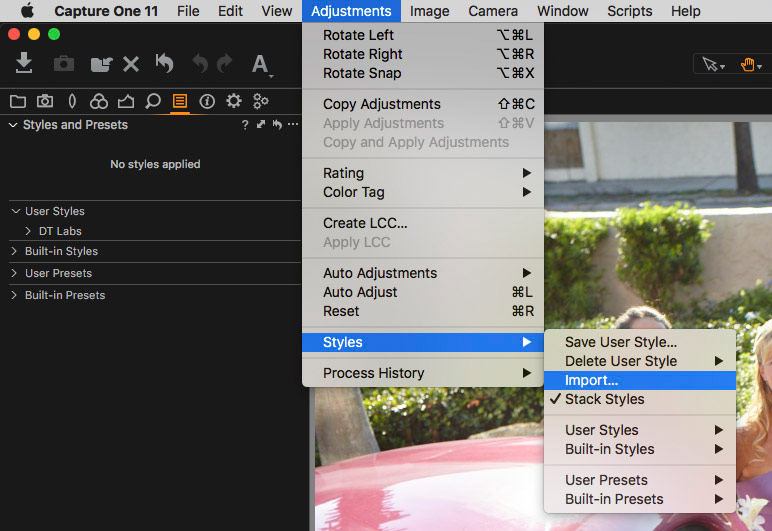
The styles you purchased should now show up in the Adjustments Tab. For example, here is the result of selecting the DT C1 Styles 2018 (but not yet selecting the DT Overdrive pack that comes with that same purchase).
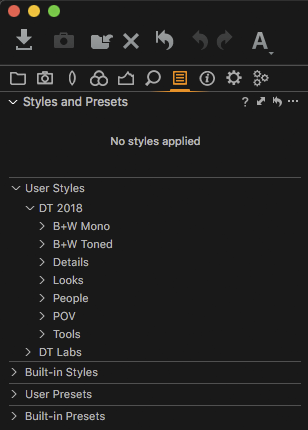
Still stuck?
Contact our support team.
