Capture One, Tech Tips
DT Tuesday Tech Tip: Grids & Guides
With the release of Capture One 8.3 a new feature is now available as part of the Grids and Guides tool. Today’s tech tip covers this updated feature.
Updated Grids & Guides Tool
The updated Grid & Guides tool now includes additional options for the Grid. The new options include patterns for the Golden Ratio, 4×3, Rectangular and more. To access the Grids you will need to open Capture One Preferences.
1) Open the Preferences by selecting the Capture One menu.
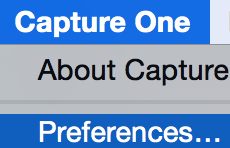
2) Click on the Crop Tool

3) Under the Grid tool there are two options listed. Show controls when the Grid will be visible.
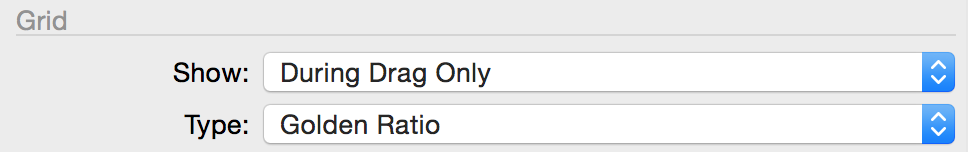
If you leave it on the default, During Drag Only, the Grid will only appear when drawing a Crop. If you want it to stay on choose When Grid & Guides is On. To activate click the Grid & Guide Tool on the upper right hand side of the toolbar.
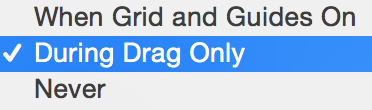

4) Click on the dropdown menu to see the new Grip Options.
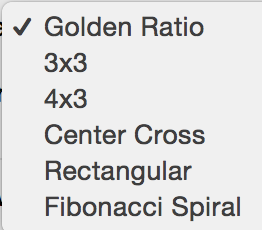
Examples of each Grid Option:
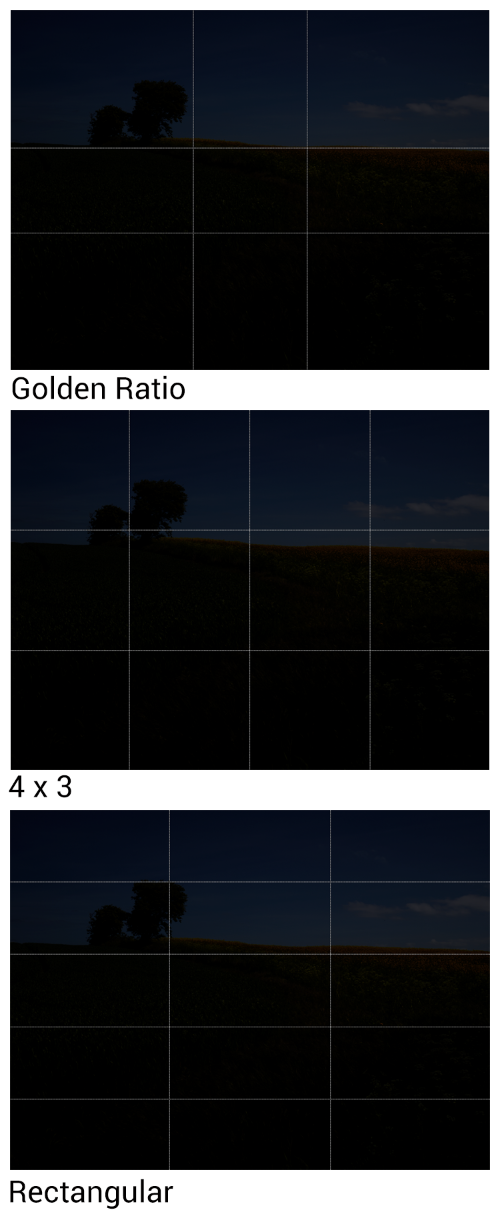
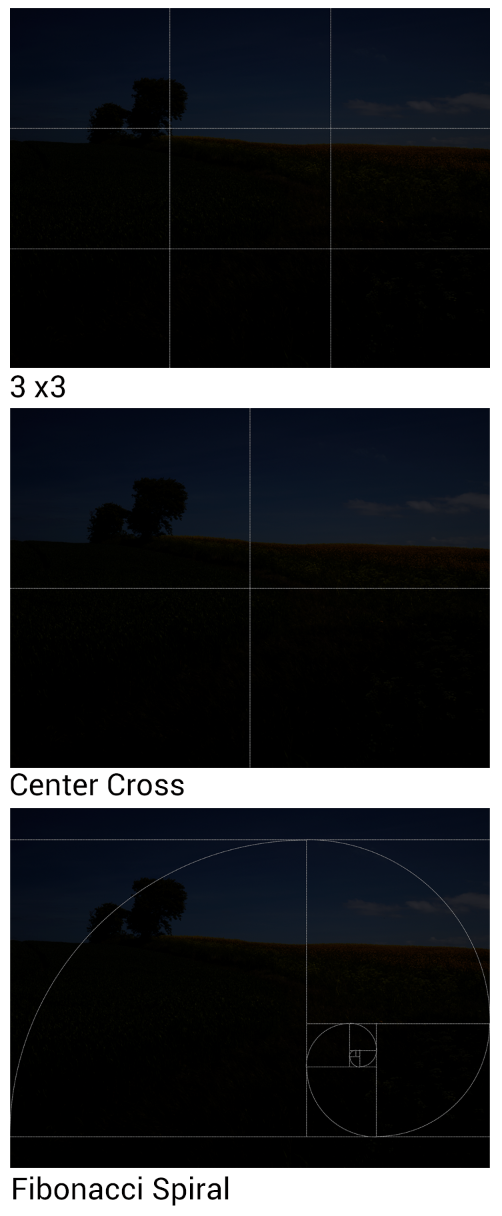
The Rectangular Grid and Fibonacci Spiral have additional options (shown below).
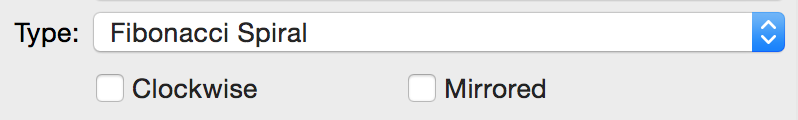
Summary
Please let us know if you have any questions on the updated grids and guides tool. Contact us by phone, email or our new Web Help Desk.
Most current version for Mac and Windows: 8.2.2
Mac OS X 10.9.x/10.10.x running on an Intel machine required.
Upcoming Training Schedule
| Capture One Webinars | Capture One Masters Program (COMP) | Phase One Certified Professional (POCP) |
Contact Us:
Phone: 1.877.f/ortless (367-8537)
Email: info@digitaltransitions.com

